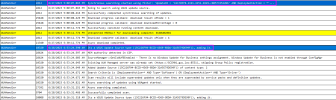Support_NC
New Member
- Messages
- 2
- Solutions
- 1
- Reaction score
- 0
- Points
- 1
Hello, I've been tracking an issue for about 2 months now and finally have come to the point where some extra help would be appreciated.
Intended Goal: Deploy Windows 11 22H2 Cumulative Update to clients
Current infrastructure:
- Correct boundaries are set
- Other Window updates (such as Windows 10 22H2 CU) are working as intended
- Other software/application updates are working as intended (excluding User deployments -- working separately)
- On-prem and cloud DPs (clients can connect to both and install other deployments)
Issue: For the past two Patch Day Tuesday from Microsoft, specifically their Windows 11 CU's have been failing to install for our clients. The error we receive in SCCM is shown below:
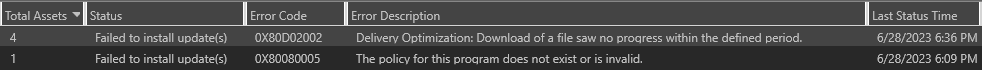
The first cycle we started to notice this behavior (May), we believed it to be a fluke and allowed the updates to be superseded (2205 to 2206 CU) with the next Patch Day Tuesday (June). Unfortunately, the issue happened again. Here's the logs I've gathered (highlighting key details):
**PercentComplete = 0; no progress on download. Client sees update.

**Update Handler confirms client pulls update, but also fails to download

**WUAHandler confirms update

Furthermore, I tested the update after failure by manually clicking INSTALL via Software Center, and the DID update worked, but had some really weird download logs (UpdatesDeploymet.log)

My question is: Is this a Microsoft issue? Are others having the same issue?
*Note: Attaching DeltaDownload.log in case that's related, we have Client Delta download OFF/DISABLED via Default Client Settings

Intended Goal: Deploy Windows 11 22H2 Cumulative Update to clients
Current infrastructure:
- Correct boundaries are set
- Other Window updates (such as Windows 10 22H2 CU) are working as intended
- Other software/application updates are working as intended (excluding User deployments -- working separately)
- On-prem and cloud DPs (clients can connect to both and install other deployments)
Issue: For the past two Patch Day Tuesday from Microsoft, specifically their Windows 11 CU's have been failing to install for our clients. The error we receive in SCCM is shown below:
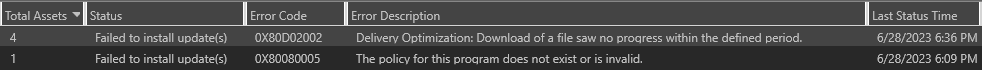
The first cycle we started to notice this behavior (May), we believed it to be a fluke and allowed the updates to be superseded (2205 to 2206 CU) with the next Patch Day Tuesday (June). Unfortunately, the issue happened again. Here's the logs I've gathered (highlighting key details):
**PercentComplete = 0; no progress on download. Client sees update.

**Update Handler confirms client pulls update, but also fails to download

**WUAHandler confirms update

Furthermore, I tested the update after failure by manually clicking INSTALL via Software Center, and the DID update worked, but had some really weird download logs (UpdatesDeploymet.log)

My question is: Is this a Microsoft issue? Are others having the same issue?
*Note: Attaching DeltaDownload.log in case that's related, we have Client Delta download OFF/DISABLED via Default Client Settings