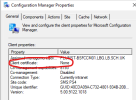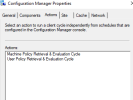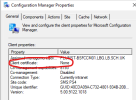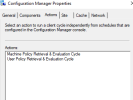Recently software center started to stop working, computers already installed work and connect to the management point but newly imaged computers only partially install software center, it opens on the client but then errors out saying it cannot open press F5 or try again later, now what i can see is that in the configuration manager properties the working clients show Client Certificate: PKI and the ones that don't work show Client Certificate: None, also under the Action Tab most components are missing.