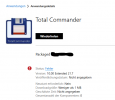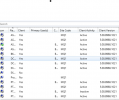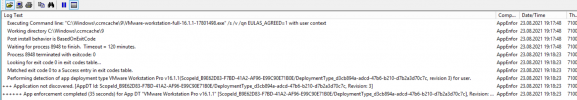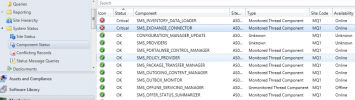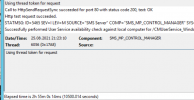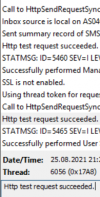Hello all, we are facing some issues in regards of our SCCM server since the move from one ESXi Host to anaother ESXi host. Since then all the clients are not able to install software, they inventory gets actualize but the software is not possible to be installed.
On the other hand on the SCCM Server directly i am able to install software from Software center. Any idea here what we can check. Form the logs there seems to be not issue. Thank you.
On the other hand on the SCCM Server directly i am able to install software from Software center. Any idea here what we can check. Form the logs there seems to be not issue. Thank you.