michaelalzipperer0
Active Member
- Messages
- 30
- Reaction score
- 0
- Points
- 6
I have been having issues with setting up PXE Boot I have the feature enabled and WDS installed letting PXE Boot install it, I had installed it myself first then enabled PXE Boot before but I was getting the same errors so I Disabled PXE Bood uninstalled WDS and then let SCCM install WDS when I re-enabled PXE Boot after rebooting it.
the Boot Image for both X64 and X86 are Distributed and show up under Content Status as 100% compliant.
on the computer, it shows that it starts to talk to the server and then I get a message that states Message from Administrator: Configuration Manager is looking for policy. then it states its contacting the server then moves to boot to next device.

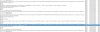
the Boot Image for both X64 and X86 are Distributed and show up under Content Status as 100% compliant.
on the computer, it shows that it starts to talk to the server and then I get a message that states Message from Administrator: Configuration Manager is looking for policy. then it states its contacting the server then moves to boot to next device.


