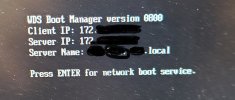I'm hoping you could please point me in the right direction to find a solution. I'm uploading pictures of what I get when I try to PXE boot a windows device.
We recently moved the SCCM server from Hyper V to vSphere. I'm not sure if there is a specific location I should check for permissions? The certificate keys, failed to migrate, so I had to export them from the Hyper V box and Import them to the vSphere box, which fixed both SCCM and SQL failing to start. The reason I believe my issue is with WMI, is that when I try to open the SQL Server Config Manager, I get the error Cannot connect to WMI provider, I uploaded that error image also.
Thanks
We recently moved the SCCM server from Hyper V to vSphere. I'm not sure if there is a specific location I should check for permissions? The certificate keys, failed to migrate, so I had to export them from the Hyper V box and Import them to the vSphere box, which fixed both SCCM and SQL failing to start. The reason I believe my issue is with WMI, is that when I try to open the SQL Server Config Manager, I get the error Cannot connect to WMI provider, I uploaded that error image also.
Thanks