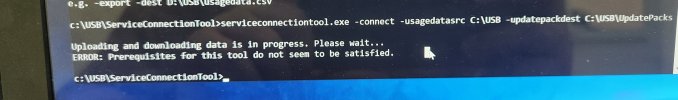Forums on Intune, SCCM, and Windows 11
You are using an out of date browser. It may not display this or other websites correctly.
You should upgrade or use an alternative browser.
You should upgrade or use an alternative browser.
SOLVED Alternate Credentials Required Message
- Thread starter Ab#@z
- Start date
- Replies 15
- Views 6K
- Status
- Not open for further replies.
- Messages
- 5,047
- Solutions
- 145
- Reaction score
- 982
- Points
- 413
Are the clients updated to the latest version?. And have the clients obtained the latest client settings from MP?
- Messages
- 2,554
- Solutions
- 99
- Reaction score
- 210
- Points
- 63
ok, did you review the security group to make sure that you access is in it?I enable remote control and I permitted view users for remote control but still asking me
Alternate Credentials Required
When I want to remote control in some pc
Note i install sccm vversion 2203
What troubleshooting have you done?
Ab#@z
Member
- Messages
- 10
- Reaction score
- 0
- Points
- 1
- Thread Starter
- #6
I put push installation account in local administrator account and also I add users in permitted users for remote control and assistance control that can able to remote control the clients also these users I added show in configMrg remote tool users group in the client pc that I did
These users should be also add in local administrator group on that client pc??
These users should be also add in local administrator group on that client pc??
- Messages
- 2,554
- Solutions
- 99
- Reaction score
- 210
- Points
- 63
No. There is a group called ConfigMgr Remote Control Users. Who is a member of that group?These users should be also add in local administrator group on that client pc??
AhmedLS
Well-Known Member
- Messages
- 181
- Solutions
- 17
- Reaction score
- 17
- Points
- 18
does it happen on all pcs or some pcs.I enable remote control and I permitted view users for remote control but still asking me
Alternate Credentials Required
When I want to remote control in some pc
Note i install sccm vversion 2203
AhmedLS
Well-Known Member
- Messages
- 181
- Solutions
- 17
- Reaction score
- 17
- Points
- 18
Sorry all pcs
it should be "Remote Tools Operator" unless you created your own security groups.I put push installation account in local administrator account and also I add users in permitted users for remote control and assistance control that can able to remote control the clients also these users I added show in configMrg remote tool users group in the client pc that I did
These users should be also add in local administrator group on that client pc??
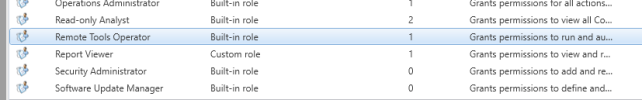
- Messages
- 2,554
- Solutions
- 99
- Reaction score
- 210
- Points
- 63
This group shows that it is empty. Do the client setting apply to this computer? Have you rebooted this computer? Have you force the policies to apply to it? Are their any errors on the client? Are they within the boundaries of the site?I mean this permitted users show already show here but i do not add on administrators group as I mentioned above
AhmedLS
Well-Known Member
- Messages
- 181
- Solutions
- 17
- Reaction score
- 17
- Points
- 18
you starting a new issue while the first one is not resolved yet. you have to start a new thread to get help.I try to update system center configration manager offline
I did all process and I take file to another machine connected to Internet show this error
is this a lab environment you working on ?
- Messages
- 2,554
- Solutions
- 99
- Reaction score
- 210
- Points
- 63
What does this have to do with the previous error? If this is a new error, start a new thread.I try to update system center configration manager offline
I did all process and I take file to another machine connected to Internet show this error
- Status
- Not open for further replies.