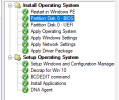rjm2884
New Member
- Messages
- 4
- Reaction score
- 0
- Points
- 1
I’ve recently upgraded Configuration Manager from 2309 to 2409, and now to 2530. After the upgrade, I realized my boot images were outdated, so I installed the latest Windows ADK 10.1.26100.2454 along with the matching WinPE add-on to support Windows 11 24H2 deployments.
However, I’m running into constant issues. Reloading the boot images using the new ADK fails every time. I’ve also tried using copype to create a fresh boot image and attempted to import the generated boot.wim into SCCM, but that fails too.
So far, I’ve:
Has anyone successfully gotten 26100.2454 working with ConfigMgr 2530? Any advice or ideas would be appreciated. Thanks in advance!
However, I’m running into constant issues. Reloading the boot images using the new ADK fails every time. I’ve also tried using copype to create a fresh boot image and attempted to import the generated boot.wim into SCCM, but that fails too.
So far, I’ve:
- Uninstalled both ADK and WinPE
- Redownloaded and reinstalled them
- Rebooted the server
- Cleaned up old Installed Roots registry entries from previous ADK versions
- Verified all folder paths and permissions
Has anyone successfully gotten 26100.2454 working with ConfigMgr 2530? Any advice or ideas would be appreciated. Thanks in advance!