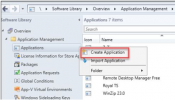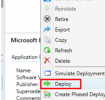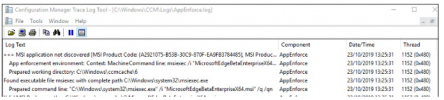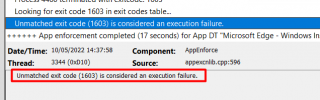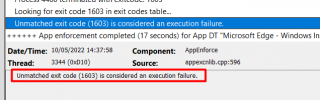I am trying to deploy EDGE and following your tutorial I have done thhe steps below:
1) create EDGE package application
2) create a collection (included only the test pc)
3) ditribuite to the right DP group ( discovered by IP boundary group)
4) deployed EDGE
Although I see the package present in the content of each DP after 2 days it is not been installed.
What could be the reason....How can I troubleshoot it ?
Thanks
1) create EDGE package application
2) create a collection (included only the test pc)
3) ditribuite to the right DP group ( discovered by IP boundary group)
4) deployed EDGE
Although I see the package present in the content of each DP after 2 days it is not been installed.
What could be the reason....How can I troubleshoot it ?
Thanks