Dear all,
since two Weeks we got this error message trying to open a certain report:
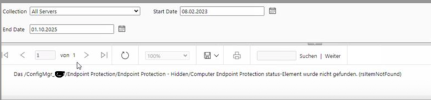
we figurate out that we missed Reports in a certain folder:
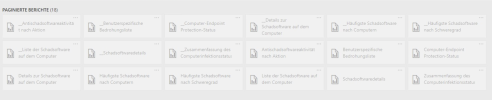
in our folder there where only the reports that beginn with the underscore in the filename....we miss the Reports with the "normal" filename.
What we di so far:
1: We uninstalled the "Reporting Service Point" in our sccm console, we also deleted the folder SMS_SRSRP on the SQL-Server (Logfile-Disk)
the we reinstalled "Reporting Service Point" and the SMS_SRSRP folder has been created again.
But our result was a mess:
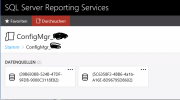
we got a folder with two sources but no reports in it and something tries to do something else , rename the folder and rebuild everytime a new folder with the two sources:

2: We uninstalled also the SQL-SCCM-Reporting-Services on the SQL Server and reconnected the Database and got the same result.
3: We clered everything!
We un -and -reinstalled the SQL-SCCM-Reporting-Services, setup a completly new Database and installed the "Reporting Service Point" on SCCM-Server but still got the same problem.
Thanx in advanced for your help
since two Weeks we got this error message trying to open a certain report:
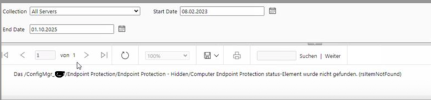
we figurate out that we missed Reports in a certain folder:
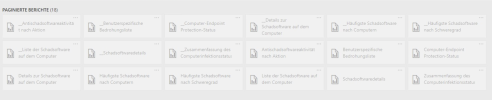
in our folder there where only the reports that beginn with the underscore in the filename....we miss the Reports with the "normal" filename.
What we di so far:
1: We uninstalled the "Reporting Service Point" in our sccm console, we also deleted the folder SMS_SRSRP on the SQL-Server (Logfile-Disk)
the we reinstalled "Reporting Service Point" and the SMS_SRSRP folder has been created again.
But our result was a mess:
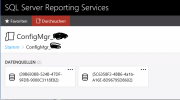
we got a folder with two sources but no reports in it and something tries to do something else , rename the folder and rebuild everytime a new folder with the two sources:

2: We uninstalled also the SQL-SCCM-Reporting-Services on the SQL Server and reconnected the Database and got the same result.
3: We clered everything!
We un -and -reinstalled the SQL-SCCM-Reporting-Services, setup a completly new Database and installed the "Reporting Service Point" on SCCM-Server but still got the same problem.
Thanx in advanced for your help
