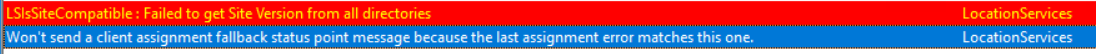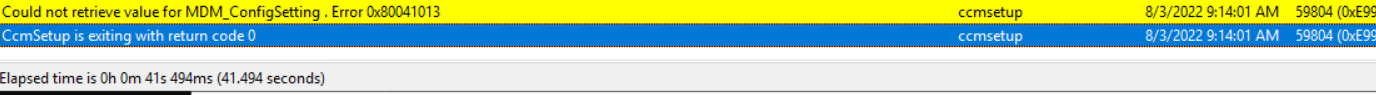ejay
Member
- Messages
- 6
- Reaction score
- 0
- Points
- 1
Hello All,
I have successfully installed SCCM in our environment and linked it to WSUS for updates
I deployed client agents from the sccm console. Although installed on all servers, only 4 servers are reporting to the sccm console
The rest have the clients installed but not pointing to any site.
I have checked my boundary settings and they are correctly configured. I have tried installing the agents manually but i get the same issues
Kindly assist resolve this......Thanks
I have successfully installed SCCM in our environment and linked it to WSUS for updates
I deployed client agents from the sccm console. Although installed on all servers, only 4 servers are reporting to the sccm console
The rest have the clients installed but not pointing to any site.
I have checked my boundary settings and they are correctly configured. I have tried installing the agents manually but i get the same issues
Kindly assist resolve this......Thanks