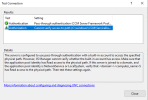Here's the setup: 3 local servers. The primary site server is also the management point. There is a separate DP and a separate SQL server.
I enabled E-HTTP and the following happened immediately:
lost console connection
site server logs (almost all of them) stopped logging
There is an SMS SSL Role cert in the site server's certificate store, and also bound to port 443 of the default website. The dates on the certificate are good, though in IIS it does talk about needed a intermediate certificate to build the trust chain but I'm not sure if that's the issue or not.
Without the console, I'm trying to disable E-HTTP via PowerShell. I was able to load the configurationmanager.psd1 module, but when I try to create a new psdrive I get an error: "The SMS Provider reported an error." But of course, I can't check the logs because they are frozen in time.
I have run the configmgr setup and performed a site reset with no configuration changes, and the SMS Provider configuration to rebuild that, but no luck so far.
In IIS I checked the physical path for each virtual drive and they are correct, but when I do "Test Connection" I get the warning in the attached file. I haven't manually changed any permissions. In this example, the physical folder has full control rights for SYSTEM, LOCAL SERVICE, Administrators (which I am on all the servers and in ConfigMgr) and INTERACTIVE with "List folder contents" rights.
Bottom line: Will I be able to disable E-HTTP without the console? If so, how? Would it be better to try to remove and re-install the MP?
Thank you for any help you can provide.
I enabled E-HTTP and the following happened immediately:
lost console connection
site server logs (almost all of them) stopped logging
There is an SMS SSL Role cert in the site server's certificate store, and also bound to port 443 of the default website. The dates on the certificate are good, though in IIS it does talk about needed a intermediate certificate to build the trust chain but I'm not sure if that's the issue or not.
Without the console, I'm trying to disable E-HTTP via PowerShell. I was able to load the configurationmanager.psd1 module, but when I try to create a new psdrive I get an error: "The SMS Provider reported an error." But of course, I can't check the logs because they are frozen in time.
I have run the configmgr setup and performed a site reset with no configuration changes, and the SMS Provider configuration to rebuild that, but no luck so far.
In IIS I checked the physical path for each virtual drive and they are correct, but when I do "Test Connection" I get the warning in the attached file. I haven't manually changed any permissions. In this example, the physical folder has full control rights for SYSTEM, LOCAL SERVICE, Administrators (which I am on all the servers and in ConfigMgr) and INTERACTIVE with "List folder contents" rights.
Bottom line: Will I be able to disable E-HTTP without the console? If so, how? Would it be better to try to remove and re-install the MP?
Thank you for any help you can provide.