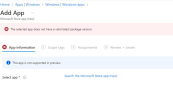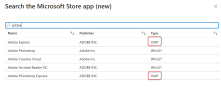Hi,
My first post here, looking to need some help. When trying to add Adobe apps in Intune using the Microsoft Store app (new) and selecting any Win32 app I get the red X and the error message The selected app does not have a valid latest package version. Anything wrong in our tenant or is it the issue with the selected Adobe app?
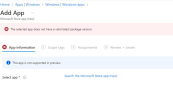
My first post here, looking to need some help. When trying to add Adobe apps in Intune using the Microsoft Store app (new) and selecting any Win32 app I get the red X and the error message The selected app does not have a valid latest package version. Anything wrong in our tenant or is it the issue with the selected Adobe app?