marksimmer
Member
- Messages
- 11
- Solutions
- 1
- Reaction score
- 3
- Points
- 3
Through the normal methods (optional features Add) and through the powershell commands, I am unable to install RSAT on Win11 23H2
Get-WindowsCapability -Name RSAT* -Online | Select-Object -Property Name, State - Nothing is present
Add-WindowsCapability -Online -Name "Rsat.ActiveDirectory.DS-LDS.Tools~~~~0.0.1.0" - Errors
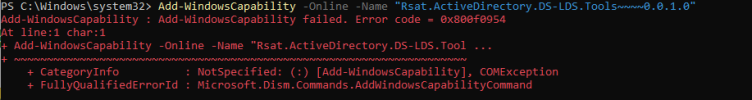
Any suggestions?
Get-WindowsCapability -Name RSAT* -Online | Select-Object -Property Name, State - Nothing is present
Add-WindowsCapability -Online -Name "Rsat.ActiveDirectory.DS-LDS.Tools~~~~0.0.1.0" - Errors
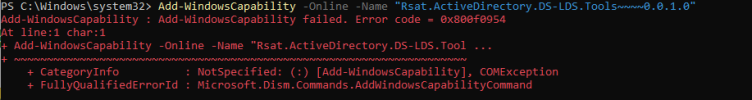
Any suggestions?
